FREE APPLICATION FOR FEDERAL STUDENT AID (FAFSA)
The Free Application for Federal Student Aid (FAFSA®) form is an essential tool that can help you access various types of federal student aid, including grants, work-study funds, and loans. By filling out and submitting the FAFSA form, you can unlock the largest source of student aid available, which can help you pay for college or career/trade school.
Not only that, but your FAFSA information may also be used by your state or college to assess your eligibility for state or school-based aid. Private aid providers may also review your FAFSA information to determine if you qualify for their aid. The best part is that completing and submitting the FAFSA form is completely free, and the process is now easier than ever before.
For the 2024-25 FAFSA form, all individuals who are required to provide information, including the student, their spouse, biological or adoptive parent, or parent’s spouse, must have a StudentAid.gov account. This is necessary before they can access and complete their online form section. To access the StudentAid.gov account, contributors must use their FSA ID, which includes an account username and password.
Starting from December 2023, contributors without an SSN can create a StudentAid.gov account to fill out their portion of the 2024–25 FAFSA form online.
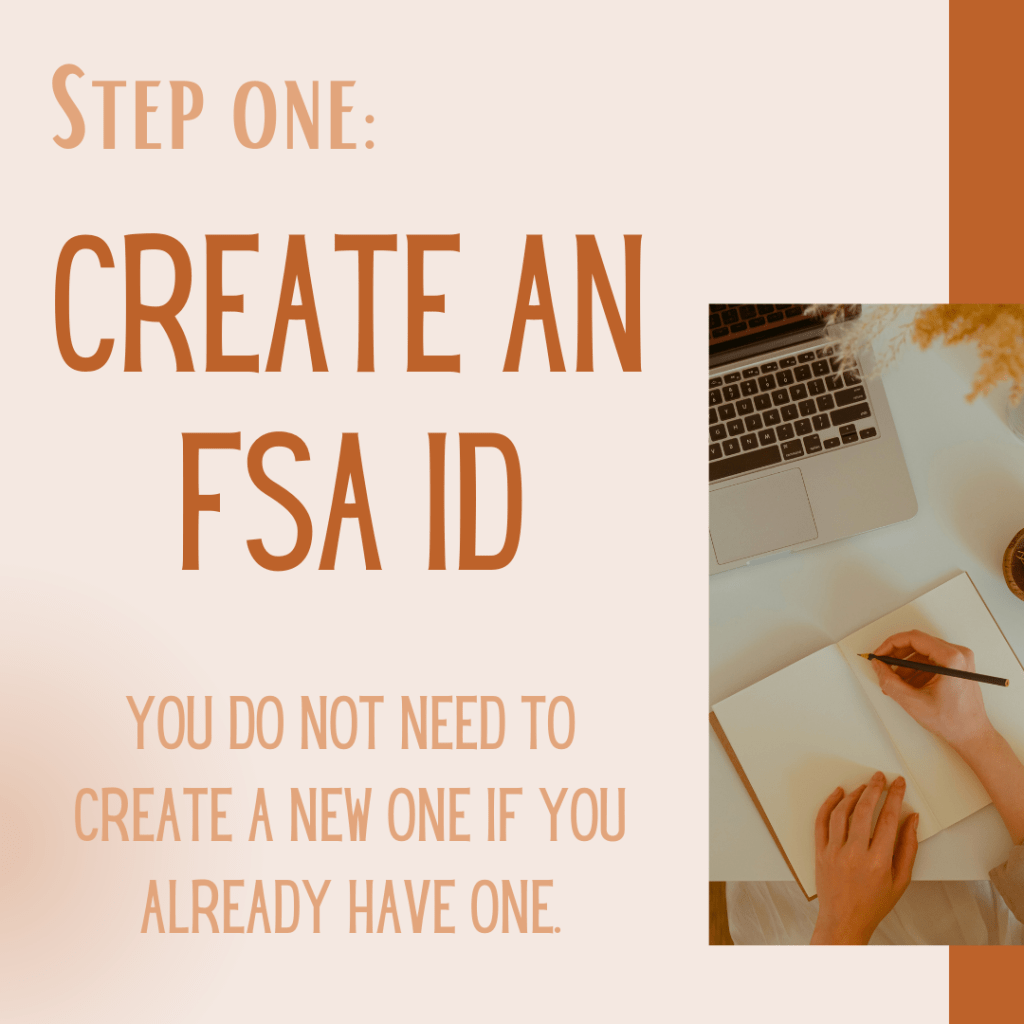

The Class of 2024 completes the 2024-2025 application.
To be considered for financial aid for college or trade school, you must complete the Free Application for Federal Student Aid (FAFSA). This form gives you access to the largest source of financial aid available. Federal grants, scholarships, work-study programs, and loans are all available through the FAFSA. Additionally, many states and colleges use your FAFSA information to determine your eligibility for state and school aid, and some private financial aid providers may use your FAFSA information to determine whether you qualify for their aid.
To get started, log in to the 2024-25 FAFSA form and select “Start a New Form.” You will then be directed to the “Log In” page where you should enter your account username and password. Once logged in, select your applicable role to fill out the FAFSA form – either “Student” or “Parent”. The student should select “Student,” while a parent filling out their dependent child’s FAFSA form should select “Parent.”
6 Things Students Need to Complete the 2024–25 FAFSA Form








